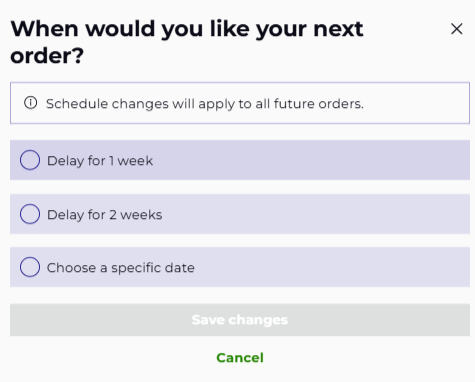How can I skip or reschedule my active subscription?Updated 10 days ago
You can easily reschedule or skip your upcoming order at any time. To login, please visit: https://orgain.com/tools/recurring/get-subscription-access or sign into your Orgain.com account and visit "Manage Subscriptions".
After you log in, the homepage will show your next order under "View your Next Order". Here, you can make changes to your shipping address and payment method, add a discount, or add a product to your next order. You can also reschedule or skip easily.
Click "Reschedule" to select a new date for the order. You can reschedule by 1-2 weeks or choose a custom date.
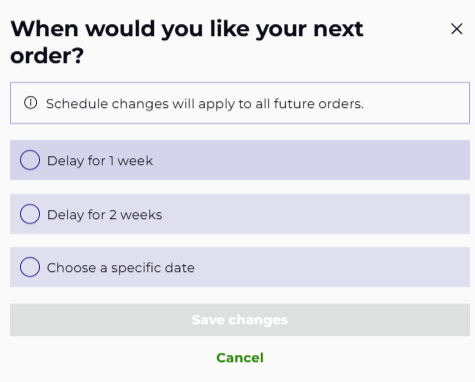
Click "Skip" to automatically skip ahead to the next charge date, based on the frequency of your subscription schedule. Ex) 30 day frequency -> the order will be skipped from March 1st to March 31st.