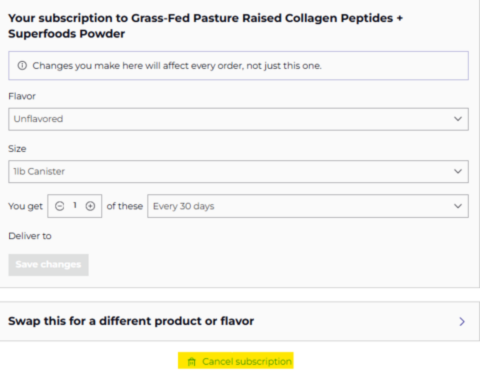How do I cancel my active subscription product?Updated 14 days ago
We're sorry to see you go!
Please follow the steps to cancel your active subscription:
1. Log into your account (subscription login page here) and navigate to "Subscriptions"
2. Click "Edit Subscriptions" and select the subscription you wish to cancel.
3. Under the "Swap for different product or flavor" option, and click "Cancel subscription"
4. Confirm you wish to cancel before exiting.
Repeat steps for all subscriptions you wish to cancel.