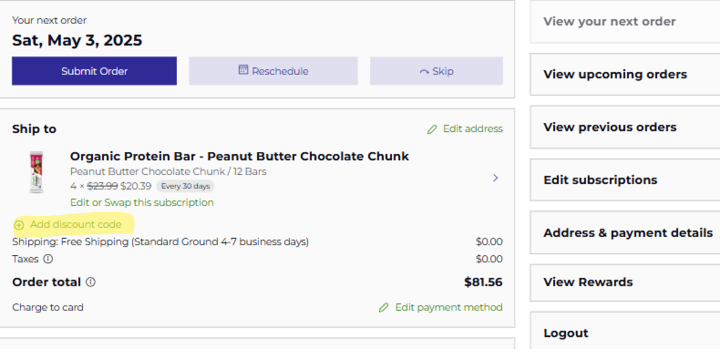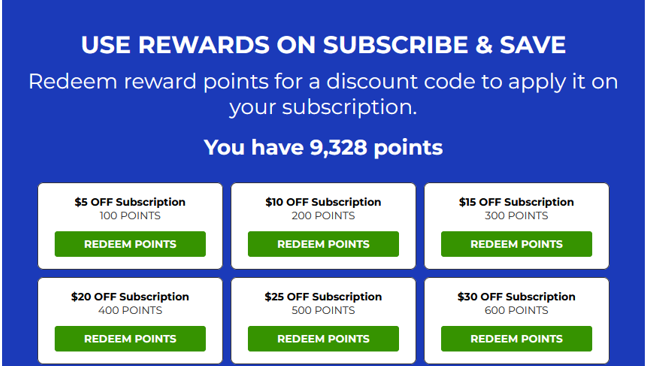Can I apply a promo code to discount my subscription order?Updated 5 months ago
Please check terms of the promo code to determine whether the code is valid on a subscription order subscription order. Please refer to the terms of the promo code.
If you are placing any order (subscription or one-time) at checkout and you want to redeem your reward points for a discount, you should be able to see a drop-down menu that allows you to select the number of points to apply to your order.
How to redeem ShakeUp Reward points to discount to an active subscription:
Step 1: Log in to your account. (https://orgain.com/account) and click on "Manage Subscription". This will open the Subscription account homepage: "View your next order"
Step 2: Scroll to the ShakeUp Rewards section on the bottom.
Step 3: Select the number of points you wish to redeem, then confirm "yes". Please note, this action is irreversible and cannot be changed. After confirming "yes", a unique code will be generated.
Step 4: Copy the code and scroll back up to the upcoming order.
Step 5: Click "+ Add Discount Code"
Step 6: Paste the code and confirm to discount. You'll see the code successfully applied to your active subscription and the discount will be applied on your next charge date.
Need more help applying ShakeUp Reward codes to your subscription? View step-by-step visual instructions here: https://help.orgain.com/en-US/how-do-i-redeem-my-points-to-discount-my-active-subscription-645968